Google Now, the latest voice search and personalize application from Android, has been in the news till it released. The application was developed to use in Android Jelly Bean. Since then developers were trying to make it compatible with the most used Android version, IceCream Sandwich. Now the result is out and ICS gets Google Now.
The application became so popular that there were videos out showing 'Google Now' beating Apple's Siri in performance. The application is very much user friendly and fast responsive to voice commands. The update also bears the same features. Senior members from www.xda-developers.com has released the apk file and the steps for installing the application. This post brings up those details below.
Instructions and Downloads
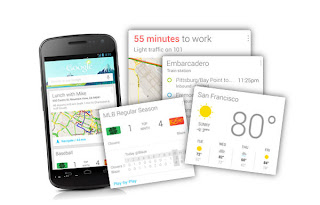
**The device must be running on ICS 4.0
For ARMv7 devices
There are four separate apks that each serve a different purpose. You may choose to use these with either the ARMv7 or ARMv6 (at your own risk). The ARMv7 instructions link above has all of these availbale as flashable zips.
1.) Auto launch, double take, & no blank screen version. This version has the double take problem but eliminatees the invisible/distorted screen problem, and it has auto launch working sometimes.
2.) No double take & no blank screen version. This version does not show the card results twice (double take) and also the invisible or distorted search results. The problem with it is that it eliminates the auto launch feature.
3.) No double take version. This version does not show the card results twice (double take), and the auto launch function works properly. The problem with it is that when search results show up, you may need to move your finger on the screen to get it to show up, other wise they look distorted or simplay are invisible.
4.) mikeyxda's APK Version 1. This version resolves the double take, invisible screen, and auto launch problems, but sometimes the cards don't show up.
5.) mikeyxda APK version 2. This version resolves the double take, invisible screen, and auto launch problems. Sometimes the red mic screen doesn't show up. To fix it, press the normal mic, then hit menu > refresh to bring back the red mic. That's should get everything back to normal.
For ARMv6 Devices
1.) Rename GoogleQuickSearchBox.apk in system/app to GoogleQuickSearchBox.bak
2.) Rename the "Velvet-Thes0o-5.apk" that you downloaded ( http://www.mediafire.com/?hbtjvbzwbbaf3yj ) to: "GoogleQuickSearchBox.apk"
3.) Place the renamed .apk in the system/app folder and set the permissions to rw-r-r
4.) Reboot
OR
1.) Rename GoogleQuickSearchBox.apk in system/app to GoogleQuickSearchBox.bak
2.) Try to install the downloaded .apk off your sd just like any other .apk
OR
1.) Download and Flash (http://goo.gl/svDEF) through recovery -- AOSP ONLY
Voice Instructions for ARMv6
1.) Download the "Voice Search for Google Now!" app from the download link below
2.) Either open up the app, hold down search or tap on the dedicated widget that comes with the app to launch the voice search
3.) The app will use ICS's voice-to-text engine to get your answer, and then enter it into the Google Now v5 app from before. All you have to do is hit enter and then congrats, you've got working voice search!
4.) Check back at Jonny_G's thread for the latest information and updates.
http://forum.xda-developers.com/showthread.php?t=1770100
Downloads
There are four separate apks that each serve a different purpose. You may choose to use these with either the ARMv7 or ARMv6 (at your own risk). The ARMv7 instructions link above has all of these availbale as flashable zips.
1.) Auto launch, double take, & no blank screen version. This version has the double take problem but eliminatees the invisible/distorted screen problem, and it has auto launch working sometimes.
2.) No double take & no blank screen version. This version does not show the card results twice (double take) and also the invisible or distorted search results. The problem with it is that it eliminates the auto launch feature.
3.) No double take version. This version does not show the card results twice (double take), and the auto launch function works properly. The problem with it is that when search results show up, you may need to move your finger on the screen to get it to show up, other wise they look distorted or simplay are invisible.
4.) mikeyxda's APK Version 1. This version resolves the double take, invisible screen, and auto launch problems, but sometimes the cards don't show up.
5.) mikeyxda APK version 2. This version resolves the double take, invisible screen, and auto launch problems. Sometimes the red mic screen doesn't show up. To fix it, press the normal mic, then hit menu > refresh to bring back the red mic. That's should get everything back to normal.
For ARMv6 Devices
1.) Rename GoogleQuickSearchBox.apk in system/app to GoogleQuickSearchBox.bak
2.) Rename the "Velvet-Thes0o-5.apk" that you downloaded ( http://www.mediafire.com/?hbtjvbzwbbaf3yj ) to: "GoogleQuickSearchBox.apk"
3.) Place the renamed .apk in the system/app folder and set the permissions to rw-r-r
4.) Reboot
OR
1.) Rename GoogleQuickSearchBox.apk in system/app to GoogleQuickSearchBox.bak
2.) Try to install the downloaded .apk off your sd just like any other .apk
OR
1.) Download and Flash (http://goo.gl/svDEF) through recovery -- AOSP ONLY
Voice Instructions for ARMv6
1.) Download the "Voice Search for Google Now!" app from the download link below
2.) Either open up the app, hold down search or tap on the dedicated widget that comes with the app to launch the voice search
3.) The app will use ICS's voice-to-text engine to get your answer, and then enter it into the Google Now v5 app from before. All you have to do is hit enter and then congrats, you've got working voice search!
4.) Check back at Jonny_G's thread for the latest information and updates.
http://forum.xda-developers.com/showthread.php?t=1770100
Downloads
**copy and paste the link in address bar
- APK Download: http://www.mediafire.com/?hbtjvbzwbbaf3yj
- ZIP Download: http://goo.gl/svDEF-- AOSP ONLY
- Voice App Download: https://dl.dropbox.com/u/11388416/GoogleNowVoiceSearch.apk
what is Working:
-It boots!
-searching through the text-box works
-location services work
-info cards work
-notifications work without modifying build.prop
-Voice now works through Jonny_G's app
what is Not working:
-Can't exit the app using the back button on the Google Now 'Cards' screen
-Full Jelly Bean voice search
-It boots!
-searching through the text-box works
-location services work
-info cards work
-notifications work without modifying build.prop
-Voice now works through Jonny_G's app
what is Not working:
-Can't exit the app using the back button on the Google Now 'Cards' screen
-Full Jelly Bean voice search









0 comments:
Post a Comment