The use of Revolving Globe gadget to display the visitors of a website helps the author to analyse his page and the visitors to to identify how much the website is spread around the globe. They can decide whether to trust the content or not.
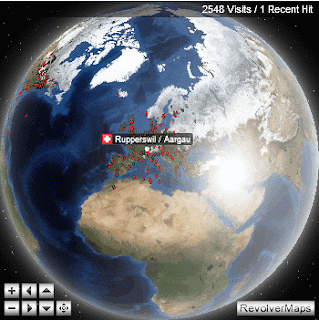
How to add a widget to a blogger.com (blogspot.com) layout?
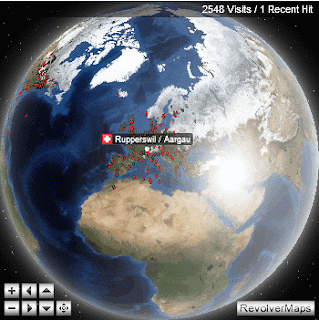
How to add a widget to a blogger.com (blogspot.com) layout?
- Login to your Blogger-account
- Under 'Manage Blogs' click on 'Design'. You get an overview of the page elements on your blog. If not click on 'Page Elements'
- Click on one of the 'Add a Gadget' links, a pop-up opens
- Under 'Basics' click on 'HTML/JavaScript'
- Paste the code you get at revolvermaps.com into 'Content', optionally add a title
- Click on 'SAVE'
- Drag the new page element representing the widget to a position of your choice
- Click on 'PREVIEW', check if the widget fits into your layout. You may have to experiment a little in order to find appropriate size-settings for the widget.
- Click on 'SAVE', you're done
- The HTML-Map as well as the HTML-Button are compatible with Wordpress.com. Create the Map here, if you want to use the Button create it here, make sure you've choosen 'HTML-Map' respectively 'HTML-Button' as the code version. Add the code to your Wordpress-Blog as follows:
- Login to your Wordpress account
- Go to 'My Blog' - 'Dashboard' - 'Appearance' - 'Widgets'
- Drag the Element 'Text - Arbitrary text or HTML' to the sidebar
- Copy the code from the RevolverMaps setup page to the big textbox, optionally add a title
- Click on save, you're done.
Code for the Revolver maps widget
For Larger Version Go to : http://www.revolvermaps.com/?target=setup
(180px*180px To 350px*350px)
For Mini version Go to : http://www.revolvermaps.com/?target=setupmini
(70px*70px To 178px*178px)








0 comments:
Post a Comment