Nokia Bubbles is a new app from Nokia BetaLabs which lets you unlock your phone in a totally different way. When your phone is locked , you press the menu button and you see bubbles floating on the screen that let you do various things with it like responding to missed calls or viewing new messages . Watch the video below to get an idea how it works !

- Unlock the phone
- View new messages
- View/Respond to missed calls
- Control the music player
- Control the FM radio
- Change profile (profile timing also supported)
- Call/Message your three best friends
- Activate the backlight to use as a flashlight
- Show your current location using Ovi Maps
- Change the background of the Bubbles screen
- Display when battery needs charging
- Display statistics about bubble speed and distance (just for fun)
Download
Download Now
Compatibility
Nokia Bubbles has been verified on latest S^3 versions with phone models N8-00 and E7-00 and is known to work with Qt version 4.7.3. Incompatibilities with Ovi Store have been fixed.
Screen Shots
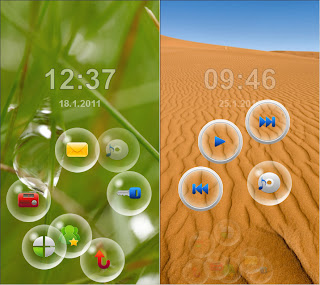

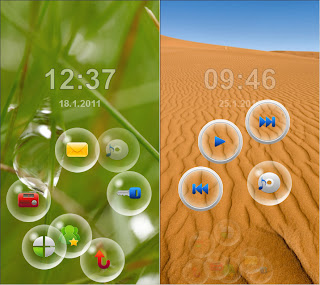

Release notes
New in this release (26.05.2011):
- Smart installer support with official Qt version.
- Settings dialog to activate/deactivate bubbles.
- Bubble view can be deactivated with menu/power key press to return screensaver immediately.
- Reduced timeout to bring secondary drop points visible.
Getting started
Activate Nokia Bubbles:
1) Lock device
2) Press Menu or Power key
3) Have fun with the Bubbles!
1) Lock device
2) Press Menu or Power key
3) Have fun with the Bubbles!
Installation instructions for all following devices:
Symbian^3
- Nokia C6-01,
- Nokia C7 Astound,
- Nokia C7-00,
- Nokia E6-00,
- Nokia E7-00,
- Nokia N8,
- Nokia N8-00,
- Nokia X7-00
Installation instructions for all following devices:
Symbian^3
- Nokia C6-01,
- Nokia C7 Astound,
- Nokia C7-00,
- Nokia E6-00,
- Nokia E7-00,
- Nokia N8,
- Nokia N8-00,
- Nokia X7-00
Please read the following instructions carefully before proceeding with installation:
- If you don’t have older version of Nokia Bubbles installed you can jump to step 6)
- Uninstall any previous Bubbles version using following steps:
- Go to Settings -> Application manager -> Installed apps
- Long-press on Bubblelock (or Nokia Bubbles) from the list and selectUninstall
- Reboot device
- Make sure you have active data connection or you are in reach of WLANcoverage during the installation process. Installation uses Symbian Smart Installer, which will download and install required components if needed. Additional download may be required based on your phone configuration.
- Install Nokia Bubbles
(.SIS with SmartInstaller, 816kB)
- Reboot device








0 comments:
Post a Comment